
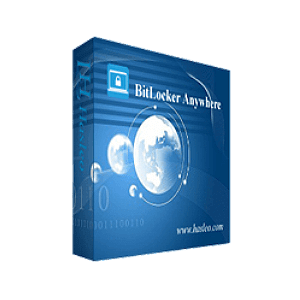
It is designed to protect data by providing encryption for entire volumes, using by default AES encryption algorithm in cipher block chaining( CBC) or XTS mode with a 128-bit or 256-bit key.īitLocker can use three authentication mechanisms in order to implement encryption:

Some didn't appreciate that if they'd used older technologies to build their bootable USB then it might not be compatible with UEFI and wouldn't boot - switch to the older system and it booted.A mono-GPU password cracking tool BitLocker is a full disk encryption feature included with Windows Vista and later. I found the biggest cause of users wanting BIOS in Legacy/CSM mode was how they'd created their bootable USB devices.

I appreciate that's hassle for users - especially if you have existing systems to "on-board" In my estate I've got such a mixed range of devices that I recommended that the build WAS a UEFI one and it was a clean fresh build each time. Best to build the new clean system with the correct UEFI/Legacy/CSM in my opinion.Ī lot of this IS hardware dependant and you'll get mixed results with hardware versions/TPM versions/firmware etc. It is possible to hack the change but I'd not recommend it. However if you switch mode from one to another you may discover you have a non-bootable system as the MBR/system is different. To get the full feature and functionality of TPM it's best to use UEFI if possible. There's loads of features though and this (old) article describes it well. Hi James - UEFI is the "new" version of BIOS and it's more secure and configurable, user-friendly etc than the old traditional BIOS.


 0 kommentar(er)
0 kommentar(er)
